
It should not be too long until the Windows 10 Spring Creators Update is officially available to download and install, and in this guide we’ll show you how.
However, it has just been revealed that the Windows 10 Spring Creators Update has been delayed by a serious bug. Microsoft hasn't explained what the bug is, and while we have installed the Spring Creators Update early without any issues, we'd recommend that you wait for the official release of the update.
When the update is officially released, the process for installing it should be pretty simple.
However, if you really want to get the update quickly, and are aware of the issues Microsoft has identified, you can still download and install the Windows 10 Spring Creators update early, but you’ll need to be part of the Windows Insider Program. This gives you access to early versions of Windows 10 to try out before everyone else.
While trying out very early versions of Windows 10 can come with risks, as many features are experimental or unfinished, installing an early version so close to the official release date shouldn’t be too much of an issue.
However, as always, there is an element of danger to installing major operating system updates, so we strongly advise that you backup your important data first. Check out our guide to the best free backup software 2018.
You should also create a system restore point, and in our guide on reinstalling Windows 10, we show you how.
Once that is done, read on to find out how to download and install the Windows 10 Spring Creators Update right now.
How to download and install the Windows 10 Spring Creators Update as a Windows Insider
Before the official launch of the Windows 10 Spring Creators Update, the most reliable way to download and install the update is to become a Windows Insider.
To do this, open up the Settings app in Windows 10 (you can do this by clicking the Start button, then selecting the cog icon. Then, click ‘Update & Security’, and from the menu on the left-hand side of the window, select ‘Windows Insider Programme’.

The settings page to sign up to the Windows Insider Programme
Now, click ‘Get started’ to sign up to begin the process. You’ll be asked to link an account, so use the Microsoft account you use to sign in to Windows 10.
From the drop-down box that appears, select ‘Just send me early updates’, then click ‘Confirm’. You’ll need to click ‘Confirm’ on the next screen, and then you’ll be prompted to restart Windows, so save your work and then restart.

Once your PC has restarted, open up the Update & Security settings window, and you should see an update called ‘Feature update to Windows 10, version 1803’. This is the Spring Creators Update. It should start to download automatically.
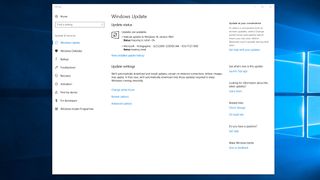
The Spring Creators Update should now appear here
If you can’t see it, click ‘Check for updates’. If it’s still not there, click on ‘Windows Insider Programme’ and make sure everything is set up properly.
If you have set your privacy settings too low, so that Microsoft does'n't get sent diagnostic information, then you'll need to rectify that. Once you have, the Spring Creators Update should appear.
How to download and install the Windows 10 Spring Creators Update without becoming a Windows Insider
If you don’t want to change your privacy settings or become a Windows Insider, then you can also download the Spring Creators Update manually. This is a more complex way of doing things, however.
To do so, you’ll need to download the Windows 10 1803 build 17133 ESD file, which is stored on Microsoft’s servers.
Once the ESD file is downloaded, you’ll need to convert it into an ISO file so that it can be burnt to a DVD or put on a bootable USB stick.
To do this, you’ll need to download the ESD Decrypter Wimlib tool, which is available as a compressed file. Extract the files to a new folder, then place the downloaded ESD file into the same folder. You may need to install the 7-Zipapplication to do this.
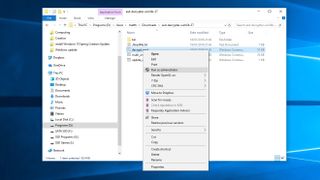
Run the file as an administrator
Open the folder and find the decrypt.cmd file. Right-click it and select ‘Run as administrator’. A window will appear, so select ‘Continue including all editions’, then on the next screen select ‘Create Full ISO with Standard install.wim’.
An ISO file will now be created. You can now burn the ISO file to a DVD, or make a bootable USB drive using Microsoft’s Windows USB/DVD Download Tool.
Once done, load up the file and follow the instructions to install the Windows 10 Spring Creators Update.
How to download and install the Windows 10 Spring Creators Update using the Update Assistant
If that seems a bit too complicated, then you can just wait until April 10 to download the final version using the Update Assistant tool.
To do this, head to the Windows 10 Update Assistant webpage and click 'Update now'.
The tool will download, then check for the latest version of Windows 10, which includes the Spring Creators Update.

Once downloaded, run it, then select 'Update Now'. The tool will do the rest. Your PC will restart a few times – so save any work first – and then your PC will be updated with the Spring Creators Update, while all your files and settings will remain where they were.
Remember, this will only work once the Spring Creators Update is officially released.


Aucun commentaire:
Enregistrer un commentaire